Get in Touch
- 11410 NE 124th St. #334 Kirkland, WA 98034
- 425-999-5386
- info@oneitem.com
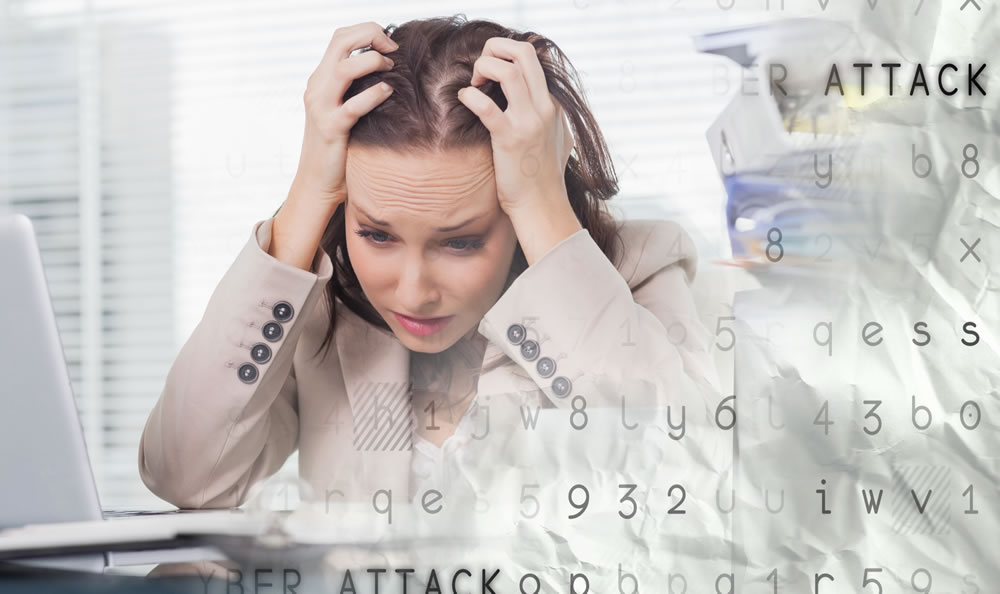
Antivirus software is typically available as a standard component of a smart device’s operating software, periodically checking device memory and files for malware: dangerous, foreign code or files (small bits of software). The software will remove or nullify its ability to affect your personal smart device’s operation.
Antivirus function complements that of firewall filters, if and when malware slips through. It is an available component with most major smart device operating systems and add-on security suites, such as Norton™ 360. It is recommended to run a full device scan at least weekly. This is typically originated with a software setting or by default. Scans should be initiated manually if virus infection is suspected.
Here is a summary by smart device operating system:
FOR FURTHER READING:
CyberGuardian: a
SecureTheVillage Guide for Residents is available on Amazon.
A complete Security Checklist is available:
https://www.nerdsiview.com/security-checklist-2/
References for Village Residents are available at:
hhttps://securethevillage.org/residents
© Alan Steven Krantz 2021
